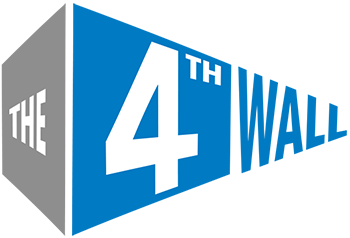Jun 9, 2025
Next up in our Faces of 4Wall series is Michael Mutascio, Assistant Operations Manager at our Boston location. With more than a decade of experience and a passion for all things entertainment, from theater and haunted attractions, Michael brings creativity, kindness, and a deep love for the craft to every project. In this Q&A, we get a glimpse into... Read More »
Aug 22, 2025
Aug 19, 2025
Jul 1, 2025
Jun 17, 2025
Jul 16, 2025
Jun 18, 2025
Jun 5, 2025
Apr 14, 2025
Mar 28, 2025
Mar 28, 2025
Mar 25, 2025
Mar 25, 2025
Mar 17, 2025
Feb 18, 2025
Jan 8, 2025
Dec 20, 2024
Dec 11, 2024
Nov 18, 2024
Nov 15, 2024
Nov 1, 2024
Oct 2, 2024
Sep 6, 2024
Aug 19, 2024
Aug 7, 2024
Aug 6, 2024